Setup Neovim as Python IDE with virtualenvs -- Explanation of the steps necessary to install Neovim as a Python IDE (end of 2020)
Setup Neovim as Python IDE with virtualenvs -- Explanation of the steps necessary to install Neovim as a Python IDE (end of 2020)
Every now and then you feel overconfident and decide that a full reinstall of your whole system is in order. It always takes way more time than you anticipated, but in the end you’re left with something better (in the computer), and you understand the world a little bit better yourself.
A large challenge every time is to get (neo)vim setup in just the right way to work as a full fledged Python IDE (or, it should be noted that vim was never designed to be an IDE; however we want to at least set it up as a Python development system). One of the major things I struggle with is how to separate all the (python-)pieces. It’s very tempting to just install everything in global scope somewhere, but since in that case you’re using one scope for your tools and the code that you’re writing, this is asking for problems (in addition, it’s generally a bad idea to put everything together in a global scope).
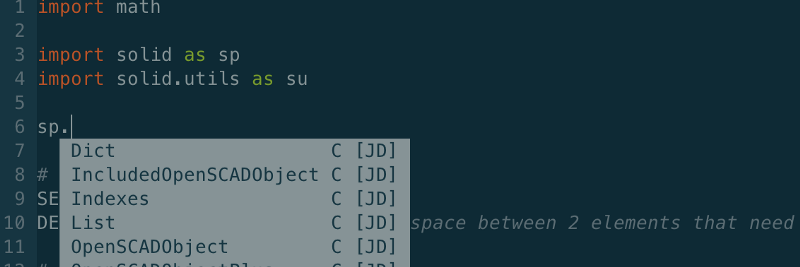
This blog is as much a description for me to read again next time I do a reinstall, as well as a helping hand in understanding the intricacies for others. I’m using a MacBook with MacOs 10.15.7, iTerm (3.3.12) with solarized-dark theme, zsh (5.8) and neovim (0.4.4) — I would expect things to work pretty much the same for linux / bash / (not too sure about vim8). Note: this is not a beginners guide and it’s assumed you know your way around bash, vim, python and the config files.
I choose to use the following components:
pyenvin order to easily switch between python versions (installing the latest python is relatively easy using homebrew, but if you ever want to install an older python version, or have multiple at the same time,pyenvis the way to go.python -m venvto manage my virtual envs. Note that this only works for newer python versions (>3.6 iirc). It should be just as easy to use something likevirtualenvto support older versions.coc.vimwithcoc-pythonextension.vim-plugas vim plugin managerjedifor code completion (coc-pythongives the choice betweenjediandMSPL; which I assume stands for MicroSoft Python Languageserver). I have not been able to find a good description of the difference between these 2 advantages and disadvantages of both, but considering thatjediis written by a guy who asks the occasional beer in return (and I have been an contributor to the project in the past), as opposed to a multi-dollar-corporation, I choosejedi). I wantjedito be installed in its own virtual environment.pylintfor linting. I’ve always usedflake8for linting, and I kept running into small but irritating issues. One actually led to a stackoverflow question today, after which some back and forth on gitlab with the maintainer seems to have resolved it, but in general I always was a bit unhappy with howflake8seems to throw all errors on 1 big stack: It does haveExxxandWxxxcodes, supposedly for errors and warnings, but both a syntax error in my code and a line that is 1 character to long are an error. This means that in vim, while I’m just hacking away, I constantly see “errors” because of line-length (and therefore don’t see the real errors). Obviously my choice frompylintmay be a case of the grass being greener on the other side, and I may change again in the future (it does seem to be slower thanflake8). For now, I wantpylint, obviously in it’s own virtualenv.blackfor code formatting. Haven’t used it yet, but I like their mentality.
Since neovim also needs a python interpreter that has the neovim python package installed, in total we require 4 virtual environments (in addition to the one we’re coding in).
First thing is using homebrew to install the stuff you need (we need to install node for coc.vim to work:
$ brew install neovim pyenv node
Install python versions, and make 3.8.5 the default python version.
$ pyenv install 3.8.5
....
$ pyenv global 3.8.5
....
Make the virtual envs for jedi, black, neovim and pylint and install the tools (creating a venv directly activates it, so no need to separately activate it). Note that pylint does not behave well with virtual envs, and for instance when checking imports, it will check again the pylint virtual env, not the active virtualenv. In order to resolve that, we need an extra package: pylint-venv.
$ python -m venv ~/venvs/jedi && source ~/venvs/jedi/bin/activate && pip install jedi
$ python -m venv ~/venvs/neovim && source ~/venvs/neovim/bin/activate && pip install neovim
$ python -m venv ~/venvs/black && source ~/venvs/black/bin/activate && pip install black
$ python -m venv ~/venvs/pylint && source ~/venvs/pylint/bin/activate && pip install pylint pylint-venv
We also need to install yarn, since this is used to build the coc extensions (because we install them through vim-plug rather than the CocInstall command; I prefer to have the list there in my init.vim file rather than in some magic spot). Since I don’t develop much in node, I’m happy installing yarn globally, however I can imagine that one would want to separate that into some virtual env as well.
$ npm install -g yarn
And finally, we install vim-plug (please see https://github.com/junegunn/vim-plug for how to do this).
The important part of my `init.vim` file:
call plug#begin('~/.vim/plugged')
" Make sure you use single quotes
Plug 'neoclide/coc.nvim', {'branch': 'release'}
Plug 'neoclide/coc-python', {'do': 'yarn install --frozen-lockfile'}
Plug 'neoclide/coc-tabnine', {'do': 'yarn install --frozen-lockfile'}
Plug 'neoclide/coc-yaml', {'do': 'yarn install --frozen-lockfile'}
Plug 'neoclide/coc-json', {'do': 'yarn install --frozen-lockfile'}
" Initialize plugin system
call plug#end()
runtime coc-init.vim
where coc-init.vim is the interesting parts of the example init.vim file here: https://github.com/neoclide/coc.nvim.
Afterwards :PlugInstall installs the plug, including all the coc extensions. The coc-settings.json file in the same directory looks like this:
{
// python
"python.pythonPath": "python",
"python.venvPath": "~/venvs/",
// jedi
"python.jediPath": "~/venvs/jedi/lib/python3.8/site-packages/",
"python.jediEnabled": true,
"suggest.timeout": 5000,
//formatting
"python.formatting.provider": "black",
"python.formatting.blackPath": "~/venvs/black/bin/black",
//linting
"python.linting.pylintEnabled": true,
"python.linting.flake8Enabled": false,
"python.linting.pylintPath": "~/venvs/pylint/bin/pylint"
}
Finally (thanks to Cyprian Guerra for pointing out the omission), we need to make sure that neovim actually knows to use the python version in the neovim venv, so in init.nvim, we add the line:
let g:python3_host_prog="~/venvs/neovim/bin/python"
(Personally I cannot be bothered with python2, but if you need that too, make a new venv with python2 and neovim, and add a let g:python_host_prog=... line to point to that).
Some notes:
- I’m not 100% sure what the
python.venvPathdoes in this case. - I have
suggest.timeoutat 5 seconds (5000ms). This is because sometimes I work in very large projects andjedican be a bit slow then. - Note that all paths / links to executables point to their own
venvs. This means that the linter/formatter will be executed in theirvenv, even though theVIRTUAL_ENVenvironment variable will not be touched. Forblackthis does not seem to be a problem (however I haven’t tested this 100% yet),pylintwill complain that it cannot find imports that are in thevenvthat we’re developing in (thatneovimruns in) rather than in thepylintvenv. The solution for this is to create apylintrcfile with the following text (an easy way to generate apylintrcfile is through/Users/username/venvs/pylint/bin/pylint --generate-rcfile > ~/.config/pylintrc):
[MASTER]
init-hook=
import pylint_venv
pylint_venv.inithook(force_venv_activation=True)
An alternative would be to add the init-hook to python.linting.pylintArgs in the coc-settings.json file.
This setup has been tested with activating the virtual env in which one wants to work before starting neovim. I have not tested how it interoperates with tools that change the virtual env from within vim.